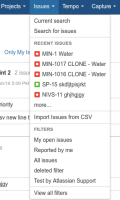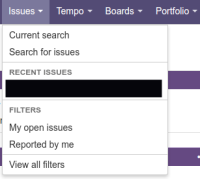-
Type:
Bug
-
Resolution: Fixed
-
Priority:
Low
-
Component/s: Backup and Restore
Hi everyone,
Thank you for voting and watching this issue over the last few days. We have read your comments and recognise the inconvenience this has caused.
We are now working on reverting the change that removed the "Import issues from CSV" menu entry. You can expect it to show again within the next couple of days.
Heads-up that this functionality might get moved to another place in the UI in the near future. We will make sure that it will still be accessible to users without admin permissions and that the change is then properly documented for users.
Thanks for your patience and understanding.
Kind Regards,
Daniel Franz
JIRA Product Management
Summary
The option to import using CSV from the Issues tab at the top blue bar is missing.
Environment
Actual Results
Workaround
Use the CSV importer from the External Importer by navigating to:
- https://<instance-name>.atlassian.net/secure/admin/ExternalImport1.jspa