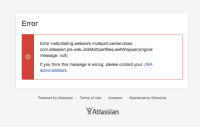-
Type:
Bug
-
Resolution: Fixed
-
Priority:
Low
-
Affects Version/s: 7.2.0-OD-04, 7.2.0-OD-05, Archived Jira Cloud, 7.2.2, 7.2.3, 7.2.4, 7.2.6, 7.3.0, 7.3.1
-
Component/s: Dashboard & Gadgets
-
7.02
-
41
-
Severity 3 - Minor
-
7
NOTE: This bug report is for JIRA Server. Using JIRA Cloud? See the corresponding bug report.
Summary
When editing an issue through the filter issue gadget it throws the error:
Error instantiating webwork.multipart.parser.class: com.atlassian.jira.web.JiraMultipartRequestWrapper(original message: null)
Steps to Reproduce
- Create a new filter that will return any valid issue.
- Create a new dashboard
- Add a filter issue gadget and select the filter created in the first step.
- Right side of any issue, select the three dots button and Edit.
- In the new edit window, select Update.
Expected Results
The issue would be updated and the screen return to the dashboard.
Actual Results
The issue is update but the UI throws an error.
Notes
This issue is sometimes caused by a permission configuration issue. If you see this issue, ensure the Jira user has read/write/execute permissions and ownership of your installation work/ and temp/ folders then restart. If that does not resolve it, then this bug is the cause and the ticket can be edited in a new tab or from a different screen as mentioned in the workaround section.
Workaround
Manually back to the dashboard or open the issue and edit there.
- relates to
-
JRACLOUD-60321 Editing an issue through the filter issue gadget throws an error
-
- Closed
-
- blocks
-
GHS-85725 Loading...
- was cloned as
-
JDEV-36711 Loading...