-
Bug
-
Resolution: Incomplete
-
Low
Summary
The behavior of what view the application defaults to when choosing a project is inconsistent and can cause confusion. JIRA should be defaulting to list view, yet it often returns to Detail View, which some users do not want. This appears to be a caching issue, though at this point we are unsure.
Steps to Reproduce
- Select a project and view the list of issues. You will see either the list view, or the issue view.
- Attempt to do this in incognito mode. The view in incognito mode will often be the opposite.
Expected Results
The view should remain consistent through usage, and should always be either list view or issue view.
Actual Results
The view the application defaults to changes, and is not consistent.
Notes
I've been able to reproduce this in Chrome,
[JRACLOUD-65127] List View and Issue View Inconsistent in Browser
| Workflow | Original: JIRA Bug Workflow w Kanban v6 - Restricted [ 1541571 ] | New: JAC Bug Workflow v3 [ 3356777 ] |
| Status | Original: Resolved [ 5 ] | New: Closed [ 6 ] |
| Component/s | New: Issue [ 51491 ] | |
| Component/s | Original: Project - Issues [ 46533 ] |
| Component/s | New: Project - Issues [ 46533 ] | |
| Component/s | Original: Project - Issues [ 43431 ] | |
| Key |
Original:
|
New:
|
| Affects Version/s | New: 7.1.0-OD-06 [ 69591 ] | |
| Affects Version/s | Original: 7.1.0-OD-06 [ 60458 ] | |
| Project | Original: JIRA (including JIRA Core) [ 10240 ] | New: JIRA for Cloud [ 18514 ] |
| Labels | New: affects-cloud |
| Component/s | New: Project - Issues [ 43431 ] | |
| Component/s | Original: Issue navigator [Deprecated] [ 10670 ] |
| Workflow | Original: JIRA Bug Workflow w Kanban v6 [ 1144333 ] | New: JIRA Bug Workflow w Kanban v6 - Restricted [ 1541571 ] |

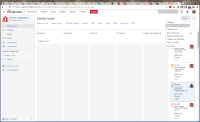
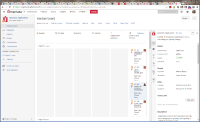
Oswaldo, this is repeated when another user, with her own id, views issues. If I am the only one in the project, there are no problems. I'm not following how I can give you more than that. You have my environment information. It seems to me that this must be a server side issue. Is there really no way to check logs, or view my account info?
This ticket is a result of a support ticket. That person says that he reproduced the problem.
Please let me know what else I can tell you to get this resolved.