Details
-
Bug
-
Resolution: Unresolved
-
Low
-
None
-
7.0.5, 7.0.10, 7.1.0-OD-05
-
7
-
3
-
Severity 3 - Minor
-
0
-
Description
NOTE: This bug report is for JIRA Server. Using JIRA Cloud? See the corresponding bug report.
Summary
Can't type Japanese characters correctly when I created an issue with + Create issue button on a filtered issues page.
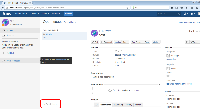
Environment
- Web Browser
- FireFox 44.0 (the latest one)
- IME
- Google Japanese IME
- Microsoft IME
Steps to Reproduce
- Create a Business Project
- Create some issues on the project
- Go to issues page and create another issue from + Create issue button
- Type Japanese characters in the 'What needs to be done?' textbox
Expected Results
If we type alphabets in the order of 'n', 'i', the characters should be converted to a Japanese character 'に' as it is on IE or Chrome.
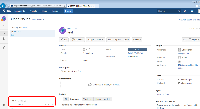
Actual Results
If we type alphabets in the order of 'n', 'i', the characters were converted to 'nい'.
(FYI. If we type only an alphabet 'i', the character should be converted to 'い'.
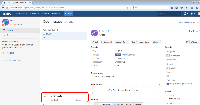
Workaround
Use IE or Chrome instead of FireFox.
Attachments
Issue Links
- relates to
-
JRACLOUD-59582 Can't type Japanese characters correctly when I created an issue with <+ Create issue> button on a filtered issues page
-
- Closed
-