-
Type:
Suggestion
-
Resolution: Low Engagement
-
None
-
Component/s: None
-
0
-
8
NOTE: This suggestion is for JIRA Server. Using JIRA Cloud? See the corresponding suggestion.
Scenario
In JIRA 6.4, attached images are displayed as thumbnails, while non-thumbnailable files are displayed in a list:

In JIRA 7, all files are either displayed as thumbnails or in a list, making it hard to differentiate among the file types:
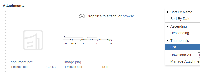
Suggestion
Attachment section in JIRA 7 should maintain the old layout as in JIRA 6.4
Notes
- There's no new settings from JIRA Administration -> System -> Attachments to take control of the layout
- There's no difference in the fileattachment table in the database, in which a .pdf file is still non-thumbnailable and only images are thumbnailable