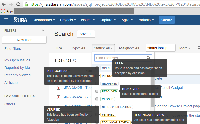-
Bug
-
Resolution: Unresolved
-
Low
-
None
-
6.2.7, 6.4.6
-
6.02
-
5
-
Severity 3 - Minor
-
1
-
Steps to reproduce
- Open Issue Navigator in Basic search mode
- Click the Status drop-down menu to view the list of available statuses
- Hover a status for its tooltip to pop up
- Click on the tooltip
- Mouse out or click somewhere else
Expected behavior
Tooltip auto disappears
Actual behavior
Tooltip remains on the screen