Details
-
Bug
-
Resolution: Obsolete
-
Medium
-
6.4
-
None
-
6.04
-
Description
Summary
When installing JIRA 6.4 , selecting the JIRA + Service Desk Package will result in an error page as seen below after completing the installation :
Environment
(Optional - If Applicable)
- JIRA 6.4
- JIRA Service Desk
Steps to Reproduce
- Run JIRA installation Wizard
- Select I want to use JIRA for IT requests ( JIRA + JIRA Service Desk )
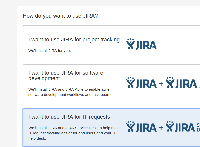
- Complete the wizard ( license, username, email notification setup )
- Click Finish
- Run into this error page
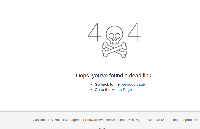
Expected Results
- JIRA page should load properly
Actual Results
Oops, you've found a dead link.
Go back to the previous page
Go to the Home Page
Notes
(Optional - If Necessary)
Solution / Workaround
- Use JIRA 6.4.4 instead of JIRA 6.4
- Waiting a few tens of second and refreshing the above URL causes the page to be rendered as normal.
- Installing Service Desk separately , after selecting only JIRA option during the wizard