-
Type:
Bug
-
Resolution: Unresolved
-
Priority:
Low
-
None
-
Affects Version/s: 6.2, 6.3.7, 6.3.8, 6.3.9
-
Component/s: Issue - Attachments
-
6.02
-
10
-
Severity 3 - Minor
-
3
Summary
In the latest releases, the "Attach Screenshot" button was changed from the Applet, to a screen within JIRA to attach an image.
When copying the image from the body of an email viewed in a mail client, the image is not pasted when copied from some Clients (in special Outlook 2010 and 2013).
Environment
Mail Clients tested:
- Outlook 2010, 2013.
- Mozilla Thunderbird.
- MacOS mail Client.
Browsers:
- Google Chrome.
- Internet Explorer.
- Mozilla Firefox.
Steps to reproduce:
- Configure an IMAP mail account in one Outlook 2010 or 2013 mail client.
- Send a test email to this account, with an image in the mail body.
- Create a test JIRA issue with the Attach Screenshot enabled.
- Copy the image from the mail body to the clipboard.
- Paste the image in the Attach Screenshot screen.
Actual Results
Using a different behaviour of Browser+Mail Client a different behaviour is thrown, but none of them seems to work with Outlook:
- Outlook + Internet Explorer: The screen blinks, and nothing happens.
- Outlook + Google Chrome: Internal Server error:
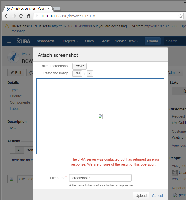
- The following can be found in the access-log:
10.10.10.2 825x1659x1 psouza [17/Oct/2014:13:45:55 -0300] "POST /rest/internal/1.0/AttachTemporaryFile?filename=undefined&atl_token=BM7Y-K1FW-MAFQ-M1OK%7C5151bee917bf7685fd445575f58dc428d4dca0d9%7Clin&issueId=10300&secureToken=2b051fa2cad3e3dd86950f153092bc538d57ca8f&formToken=8fc721f4120e75b3d89c03ec68af7ebb7879f02f HTTP/1.1" 500 106 8 "http://10.10.10.1:8090/servicedesk/agent/TEST/queues/5/TEST-6" "Mozilla/5.0 (Windows NT 6.3; WOW64) AppleWebKit/537.36 (KHTML, like Gecko) Chrome/37.0.2062.124 Safari/537.36" "j7a2l0"
- The following can be found in the access-log:
- Outlook + Firefox: Nothing Happens.
10.10.10.2 837x1823x1 psouza [17/Oct/2014:13:57:36 -0300] "POST /rest/internal/1.0/AttachTemporaryFile?filename=undefined&atl_token=BM7Y-K1FW-MAFQ-M1OK%7C77f448de797ca920d85b0012d073f066becc9260%7Clin&issueId=10302&secureToken=94316f1e84cd9cf06db47f83b520f33d35bb2986&formToken=f7cc044208b178dedc16d0cd4731bade49e54492 HTTP/1.1" 500 106 6 "http://10.10.10.1:8090/browse/TEST-8" "Mozilla/5.0 (Windows NT 6.3; WOW64; Trident/7.0; Touch; MASAJS; rv:11.0) like Gecko" "1hwb5c"
- Thunderbird + Internet Explorer: Internal Server error, nothing in the logs.
- Thunderbird + Google Chrome: Seems to work.
- Thunderbird + Firefox: Nothing happens.
- Mac mail + Chrome, Firefox and Safari: Works beautifully.
Using the Applet provided in the previous versions (6.1) for attach screenshot, copying the screenshot from within any mail client works smoothly.
Notes
It sounds like a minor problem, however in some projects that the developers works a lot with email and images, it's a problem for the end user.
Expected Results
Attach screenshot feature should be able to copy images directly from mail clients.
Workaround:
Save the image locally and attach to the JIRA issue.
- mentioned in
-
Page Loading...
