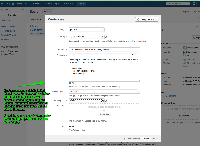-
Type:
Suggestion
-
Resolution: Won't Do
-
None
-
Component/s: None
NOTE: This suggestion is for JIRA Server. Using JIRA Cloud? See the corresponding suggestion.
When triaging, editing or otherwise updating a ticket, I'm often faced with the problem of needing to review some details of the ticket. But the edit modal dialog fills up the entire ticket. You might be lucky to see the original submitter partly covered off to the right. its really bad experience. Makes me wonder if you use your own product.
Can you PLEASE add some way to move the modal dialog out of the way and view the details of the bug. Maybe a "collapse" button. Or maybe just a "open in new window" button.
My currnet workaround is to open a new window and browse to the bug. Yuck!
Generally you need access to any details in the bug while in one of the modal screens. This mght include:
Description
Reporter / Current Assignee
Attachments
Comments
- relates to
-
JRACLOUD-38703 Can't view issue details while editing an issue
- Closed