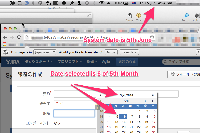-
Type:
Bug
-
Resolution: Unresolved
-
Priority:
Low
-
None
-
Affects Version/s: 6.2, 6.2.3, 6.2.6, 6.2.7
-
Component/s: Issue - Fields
-
6.02
-
7
-
Severity 3 - Minor
-
2
In Chrome browser, the date picker does not show default date correctly (should be today's date) when the user profile language is Japanese. The date picker works correctly in Firefox, Safari and Opera (not supported) browsers.
How to reproduce
- Maintain JIRA date and time settings including advanced settings for the date/time picker to be default.
- Set the system/computer date to "5 June 2014"
- Set the profile language is English/German/France/Spanish.
- Create a new issue and select a date picker field like the due date. The correct date "05-06-2014" is chosen.
- Change the user profile language to Japanese.
- Create a new issue and select a date picker field like the due date. Now the date picker does not show the correct default date. The date shown is "06-05-2014" is chosen as default - maybe that the month and date gets mixed up.
Screenshot
See attachment: "JRA-38643.png"
Workaround
Use a different browser like Firefox or Safari which is also part of Supported Platforms.
- mentioned in
-
Page Loading...