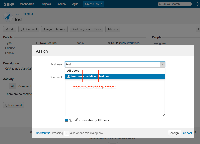Details
-
Bug
-
Resolution: Obsolete
-
Low
-
5.2.8, 6.1.3, 6.1.6
-
5.02
-
Description
Steps to Reproduce:
- Set User Email Visibility to be hidden
- JIRA Administration > System > General Configuration > User Email Visibility
- Next, open an issue ticket and try to assign it to an user
- Notice that the list of Suggestions will show the string "undefined" (see attached screenshot)
Other Notes
- You can still properly assign the issue to the selected users.
- This only occurs for the Assignee field. It does not affect the Reporter field or custom fields.
Attachments
Issue Links
- was cloned as
-
JRASERVER-63530 User Email Visibility Hidden Causes @mention to show 'undefined' email address
-
- Gathering Impact
-