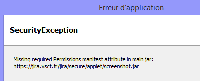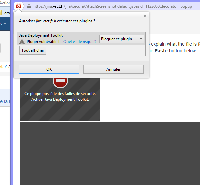-
Type:
Bug
-
Resolution: Duplicate
-
Priority:
Low
-
Affects Version/s: 6.0.4
-
Component/s: Issue - Attachments
-
6
A user of ours tried to attach a screen capture to an issue using the screenshot applet feature of JIRA (accessible by the More button, Attach screenshot menu item).
Since he has updated his Java plugin, he could not use this feature anymore, because the plugin raised the following exception:
Missing required Permissions manifest attribute in main jar:
https://example.com/secure/applet/screenshot.jar
Recently (January 2014), Oracle made the Permissions attribute mandatory in the Manifest; yet it is absent from the MANIFEST.MF found in screenshot.jar bundled with JIRA (6.0.4 and 6.1.6 were checked).
I guess this could very well be the root of the problem we hit.
Workaround
Add the URL used to access JIRA (including the port, if changed) in Java's Exception Site List, according to the instructions from their website: http://www.java.com/en/download/help/java_blocked.xml
- duplicates
-
JRASERVER-35476 Security Dialog in Screenshot Applet
-
- Closed
-