Details
-
Bug
-
Resolution: Fixed
-
Low
-
6.1.2, 6.1.4
-
6.01
-
Description
If an existing workflow transition is associated with a screen, you cannot change this to 'None' via the diagram mode. This affects both active and inactive workflows.
Steps to reproduce for inactive workflow:
- Edit an existing workflow with a transition that has a screen
- Edit the transition and change the screen to none
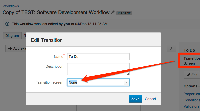
- Save and Confirm

- At this point it should be saved, but if you refresh the page, the settings are reverted

- Note this was for an inactive workflow and does not need to be published
- If this was an active workflow, hitting Publish will refresh the page and the same result: the transition screen reverts back to the original setting
- This only occurs when trying to switch from an existing screen to None. Switching to another screen works fine
Workaround
Use the Workflow editor Text mode to remove the transition screen
Attachments
Issue Links
- derived from
-
 JRASERVER-35933
Workflow Transition Screen cannot be reset to None
JRASERVER-35933
Workflow Transition Screen cannot be reset to None
-
- Closed
-
- was cloned as
-
CAS-476 Loading...