Details
-
Bug
-
Resolution: Duplicate
-
Low
-
6.0.3
-
6
-
Description
When user create a new project using Enter key instead of mouse click on the submit button, it will cause the Project UI freeze in loading screen.
Steps to Reproduce the problem:
- Go click on Create Project link in Project menu.
- Select Bug Tracking template and use mouse to click Next button.
- Please enter any name and tab to key field (all input using keyboard no mouse to hover to next field).
- After enter Tab key to Project Lead field, please type a character/alphabet that contain in user directory. For example:
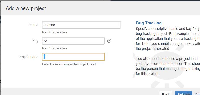
- Then hit Enter key. You will get this behavior:
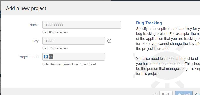
Also, the following stack trace:2013-09-23 15:19:02,450 http-bio-8080-exec-9 ERROR admin 919x70x1 3armqy 0:0:0:0:0:0:0:1 /rest/project-templates/1.0/templates [common.error.jersey.ThrowableExceptionMapper] Uncaught exception thrown by REST service java.lang.NoClassDefFoundError: com/atlassian/jira/rest/api/util/ErrorCollection at com.atlassian.jira.projecttemplates.rest.ProjectTemplatesResource.createProjectFromFormRequest(ProjectTemplatesResource.java:127) at sun.reflect.NativeMethodAccessorImpl.invoke0(Native Method) ... Caused by: java.lang.ClassNotFoundException: com.atlassian.jira.rest.api.util.ErrorCollection at org.apache.felix.framework.ModuleImpl.findClassOrResourceByDelegation(ModuleImpl.java:772) at org.apache.felix.framework.ModuleImpl.access$200(ModuleImpl.java:73) at org.apache.felix.framework.ModuleImpl$ModuleClassLoader.loadClass(ModuleImpl.java:1690) at java.lang.ClassLoader.loadClass(ClassLoader.java:247)
For more details step, please download the steps.mp4 video.
Finding
- The problem is not reproducible in JIRA 6.0.8.
Workaround
- Please use the mouse to click on the submit button when creating a Project.
Attachments
Issue Links
- duplicates
-
JRACLOUD-66102 Broken dropdowns in the Add a New Project dialog
-
- Closed
-
-
JDEV-21998 Loading...
- clones
-
FUSE-215 Loading...