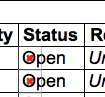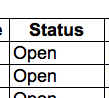-
Type:
Bug
-
Resolution: Fixed
-
Priority:
Low
-
Affects Version/s: 6.0.1/OD-15, 6.1-OD-06, 6.0.7
-
Component/s: Navigation - Export
-
6
NOTE: This bug report is for JIRA Server. Using JIRA Cloud? See the corresponding bug report.
On the newest OnDemand release, when exporting issues to Excel, the Status icon is displayed on the file, but broken.
Up until last week it was displayed like:

On this new release:

Workaround:
Modify <img> tags manually on notepad:
- Open file with notepad
- Go to Edit -> Replace (Ctrl+H)
- Find: '<img src=' (without the single quotes)
- Replace: '<img ' (with a space at the end)
- Click "Replace All"
- Save file
- is duplicated by
-
JRACLOUD-66430 Jira export to Excel shows duplicate status field
-
- Closed
-
-
JRASERVER-34964 Recently we started seeing an image in the exported reports under search for Issues
-
- Closed
-
-
JRASERVER-35085 When exporting to Excel, column "Status" is exported with icons
-
- Closed
-
-
JRASERVER-35290 The status icon should not be included in the excel export.
-
- Closed
-
- is related to
-
JRACLOUD-66430 Jira export to Excel shows duplicate status field
-
- Closed
-
- relates to
-
JRACLOUD-34532 When doing an export from JIRA the report is inserting unwanted images.
-
- Closed
-
- is cloned from
-
JDEV-24558 Loading...
- mentioned in
-
Page Loading...
-
Page Loading...
-
Page Loading...
-
Page Loading...
-
Page Loading...
-
Wiki Page Loading...