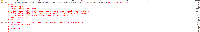Details
-
Bug
-
Resolution: Duplicate
-
Medium
-
6.0.7
-
6
-
Description
Summary
When attempting to create a project without authenticating as websudo first, it will fail and no error is presented in the browser.
Steps to Reproduce
- Install JIRA 6.0.7.
- Login as an administrator user - do not get websudo access.
- Attempt to create a project.
Expected Results
The project creation screen comes up without error.
Actual Results
Nothing happens in the browser - JS errors are thrown in the console as per the attached screenshot.
Workaround
This can be worked around with either of the following:
- Disable websudo as per our Configuring Secure Administrator Sessions.
- Gain websudo access first by accessing a restricted area of JIRA before attempting to create the project (for example access Administration > System).
Attachments
Issue Links
- duplicates
-
JRASERVER-34468 Create Project Link Broken
-
- Closed
-
- mentioned in
-
Page Loading...