-
Type:
Bug
-
Resolution: Unresolved
-
Priority:
Low
-
None
-
Affects Version/s: 5.2.4, 5.2.11, 6.2.3, 7.2.4, 7.2.5
-
Component/s: Project Administration - Permissions
-
5.02
-
8
-
Severity 3 - Minor
-
1
When you try to delete a Permission Scheme that is associated with a project, the following message will appear:
"If you delete this scheme all associated projects will be associated with the Default Permission Scheme" as per screen-shot:
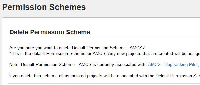
However, when you try to delete that Permission Scheme, the following error message will appear:
"The scheme cannot be deleted when there are projects associated with it.", as per the following screen-shot:
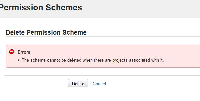
Both messages seems to convey data inconsistency which is confusing to users.
Steps to Produce:
- Login to your JIRA instance
- Create a test permission scheme
- Go to a project and associate the permission scheme created with that project
- Now go back to the Permission Schemes and try to delete the permission scheme.