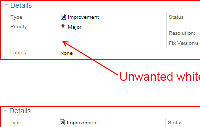-
Type:
Suggestion
-
Resolution: Won't Fix
-
None
-
Component/s: None
NOTE: This suggestion is for JIRA Server. Using JIRA Cloud? See the corresponding suggestion.
I have a view screen where I have hidden the "Affects Version/s" and "Component/s" fields. By default these two fields are right next to each other having the "Priority" field right above them and the "Labels" field right below them. When those two fields are hidden as I have done I would expect the "Labels" field to move up so it is directly below the "Priority" field, but that is not the case. Is there anything I can do to get rid of this whitespace?
- relates to
-
JRACLOUD-33430 Whitespace between fields in "Details" section of "View" screen
- Closed