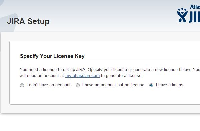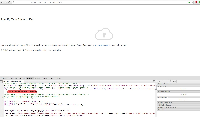Details
-
Bug
-
Resolution: Fixed
-
High
-
5.2.7, 5.2.9, 5.2.10, 5.2.11, 6.0.2, 6.4.14
-
None
-
5.02
-
Description
Basically when customer install new JIRA, in JIRA Setup page when it comes to the Specify Your License Key page, customer is not able to enter the license when select I have a license option since there are no License text field available. Refer to below screenshot:
![]() Note: This problem mostly happen when installing JIRA 64-bit. This problem is not reproducible from our end, however there is a high number of issues that reported by customer that is facing the same problem.
Note: This problem mostly happen when installing JIRA 64-bit. This problem is not reproducible from our end, however there is a high number of issues that reported by customer that is facing the same problem.
Steps that we advice to customer:
- Refresh the internet browser page
- Clear internet browser cache
- Restart JIRA
- Try other internet browser
Usually it solved the problem. However, customer hope that we would able to provide a permanent solution on this matter.
Attachments
Issue Links
- derived from
-
JRASERVER-34093 Requests are allowed through when the plugin system is starting and JIRA is still in Setup Mode
-
- Closed
-
-
PLUGWEB-47 Loading...
- mentioned in
-
Page Loading...