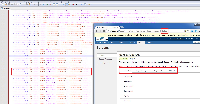Details
-
Bug
-
Resolution: Fixed
-
High
-
5.2.4, 5.2.6
-
None
-
5.02
-
Description
Changes to the names of Screen Tabs through the UI are not saved consistently to the database.
1) Open new browser session and log in JIRA as Administrator
2) Go to Administration -> Screens
3) Go to Configure of a non-default screen
4) Write to a side-note the Screen ID - check the URL for ConfigureFieldScreen.jspa?id=???, where ??? is the Screen ID
4) Edit the name of a Screen Tab
5) Go to Administration -> Indexing and reindex JIRA (just in case)
6) Close all browser windows / sessions (just in case)
7) Backup the database to a XML (ZIP)
8) Open the entities.xml and search for "FieldScreenTab", find the appropriate Screen ID (the same as from your side-note)
9) The Field Tab name is not changed
10) The changes are persistent in the UI until you copy the Screen. After such operation all renamed screen field tabs get reverted
The problem persists even after a restart.
Workaround
Copy the screen and save it with another name.
Attachments
Issue Links
- copied to
-
JSP-151378 Loading...
-
JRADEV-18939 Loading...