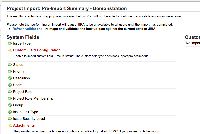-
Type:
Bug
-
Resolution: Unresolved
-
Priority:
Medium
-
None
-
Affects Version/s: 5.2.3, 6.0, 6.3.9, 6.4.5, 6.4.6, 6.4.12, 6.4.13, 7.2.7, 8.3.4
-
Component/s: Backup & Restore (non-migration)
-
5.02
-
86
-
Severity 2 - Major
-
3
NOTE: This bug report is for JIRA Server. Using JIRA Cloud? See the corresponding bug report.
Steps to reproduce
- Install 2x JIRA(tested on 5.2.3) with JIRA Charting plugin 1.10
- Create test project in first JIRA instance(source)
- Create custom field of type 'Time in Status'
- Export XML backup
- Initialize Project Import in second JIRA instance(destination).
Expected Results:
Project import completes successfully. Our documentation states: "All the target JIRA system custom fields and the custom fields included in JIRA plugins supported by Atlassian (e.g. JIRA Toolkit, Charting Plugin, Labels Plugin, Perforce Plugin) are compatible with the Project Import tool."
Actual results:
Project import fails with error 'Unable to import custom field 'Time in Status'. The custom field type does not support project imports.'
Workaround:
Remove any reference to the custom field in the XML backup by following these steps:
- Unzip archive and search for the string 'charting'
- Remove custom field entry in the entities.xml file:
<CustomField id="10000" customfieldtypekey="com.atlassian.jira.ext.charting:timeinstatus" customfieldsearcherkey="com.atlassian.jira.ext.charting:textsearcher" name="Time in Status"/>
- is duplicated by
-
JRASERVER-42568 Project Import tool not compatible with JIRA Charting plugin custom field 'Time in Status'
-
- Closed
-
- relates to
-
JRACLOUD-31434 Project Import tool not compatible with JIRA Charting plugin custom field 'Time in Status'
-
- Closed
-
- mentioned in
-
Page Loading...
-
Page Loading...
-
Page Loading...
-
Page Loading...
-
Page Loading...
-
Page Loading...
-
Page Loading...