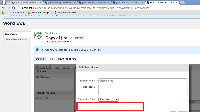-
Type:
Bug
-
Resolution: Won't Fix
-
Priority:
Low
-
None
-
Affects Version/s: 6.0.1/OD-15, 5.2, 5.2.3, 5.2.4
-
Component/s: None
-
5.02
This happened intermediately and this is not 100% reproducible.
Steps to reproduce
- Fresh instance installed
- Workflows > Copy the jira(Read-only System Workflow)
- Under copy of jira > "Edit"
- In diagram mode, "Resolve Issue" transition, click on the gear icon > Edit Transition
- The "Transition View" NOT shown.

- After tested with different PC/laptop using the same JIRA instance the result still same, the "Transition View" is NOT shown
- After some minutes during the testing, the "Transition View" shown magically.
- Tested in various browser such as IE, FF, Chrome.
- The scenario is happening some times and intermediate and I was able to reproduce it few times.
![]() Tested in various browser such as IE, FF, Chrome.
Tested in various browser such as IE, FF, Chrome.
The scenario is happening some times and intermediate and I was able to reproduce it few times.
Workaround
Edit the workflows using Text Mode:-
- "Click" on the Text Mode while Editing the Workflow.
- "Select" desired transition.
- "Edit" the transition.
- From there, the "Transition View" will appear