Details
-
Bug
-
Resolution: Fixed
-
Low
-
5.1.3, 5.1.4
-
None
-
Windows Server 2008 R2 EN with Polish locale
-
5.01
-
Description
Cancel Link is not working when using the JIRA-5.1.7-language-pack-pl_PL.jar file on the local polish machine, ONLY reproduceable on the local polish language environment.
Steps to reproduce:
- Shut down JIRA
- Copy the JIRA-5.1.7-language-pack-pl_PL.jar in the Home/plugin/installed plugin
- Start JIRA
- Set the JIRA langues to polish.
- Create a issue and click on any transition, for example, Resolve issue
- After the resolve issue screen jump out, when you click 'cancel' button. Nothing happens and it won't be cancel. User have to use 'Esc' to exit the page.
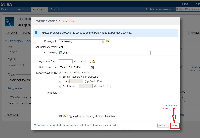
However, there is a workaround for this:
You can edit the jar file as following:
- Extract the JIRA-5.1.7-language-pack-pl_PL.jar
- Open JIRA-5.1.7-language-pack-pl_PL.jar\com\atlassian\jira\web\action\JiraWebActionSupport_pl_PL.properties
- Search for
AUI.form.cancel.link.accesskey="
and change it to:
AUI.form.cancel.link.accesskey='
- Generagte a new jar file for your changes.
OR
Download the JIRA-5.1.7-language-pack-pl_PL.jar file in this ticket, which it has already been modified.