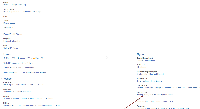-
Type:
Bug
-
Resolution: Fixed
-
Priority:
Medium
-
Affects Version/s: 5.2-m01
-
Component/s: None
-
5.02
NOTE: This bug report is for JIRA Server. Using JIRA Cloud? See the corresponding bug report.
For some production JIRA-only instances, the "Import & Export" section is missing in the admin screen. Apart from the missing admin menu items in that section (which is "External System Import"), this also has implications for bundling the Backup Manager plugin for JIRA, since the menu item for that plugin is supposed to appear under that section.
mknight@atlassian.com noticed this with a production 149 JIRA-only instance, and subsequent inspection of more production and development instances gave us the following observations:
- Out of 6 JIRA-only instances that were upgraded to 149, 5 of them have that section missing, one doesn't.
- Out of 3 JIRA-only instances that were newly provisioned after 149 was released (i.e. they were not upgraded), all of them still have that section.
- Inspection of one non-JIRA-only production 149 instance shows it still has that section
- An upgraded JIRA-only 149 dev instance has that section missing.
- A clean-installed JIRA-only 149 dev instance still has that section.
- A clean-installed JIRA-only ondemand-master instance still has the section.
- relates to
-
JRACLOUD-28824 Some JIRA-only instances are missing the "Import & Export" admin menu section
-
- Closed
-
- copied from
-
JRADEV-12664 Loading...
-
JSTDEV-1981 Loading...