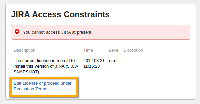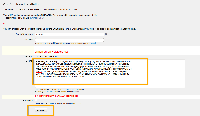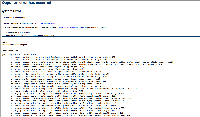Details
-
Bug
-
Resolution: Fixed
-
Medium
-
None
-
None
-
at least current 50 branch
Description
NOTE: This bug report is for JIRA Server. Using JIRA Cloud? See the corresponding bug report.
Steps to reproduce:
- Start a fresh JIRA installation
- Select internal database
- Enter an expired license key
- After the installation is finished, you see

- Click the Edit License or proceed under Evaluation Terms link
- Enter your admin details and a valid license; click the Proceed button
- BUG: the system error is raised (see attached file for full stack trace)
Attachments
Issue Links
- relates to
-
JRACLOUD-27581 Upgrade of evaluation licence during setup wizard results in system error
-
- Closed
-