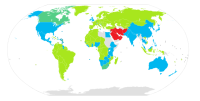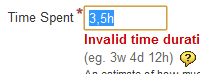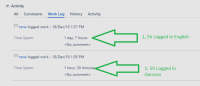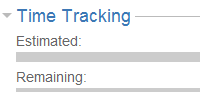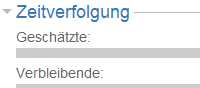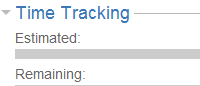Details
-
Bug
-
Resolution: Obsolete
-
Medium
-
None
-
4.4, 5.2, 5.2.1, 6.1.7
-
4.04
-
4
-
Severity 2 - Major
-
2
-
Description
Hello everyone!
Since this bug report was originally raised a while ago, and for a version of Jira that is no longer supported, we performed tests to validate the scenario and found that in Jira 7.3.9 (currently the minimum version supported) as well as in the latest Jira 7.13 the current behavior provided is that the decimal separator applied will be the one corresponding to the language that the user has set in the user profile while the digit group separator (or thousands separator) will be ignored. For example, if you change the user profile to Deutsch (profile-language.PNG![]() ), the decimal separator will be "," (comma) and the dot will be the digit group separator which is simply ignored; logging work for "1,5h" (one, comma, five) will result in 1 hour, 30 minutes and if the same user changes his language to English or Spanish( both use dot as decimal separator), the same "1,5h" will result in 15 hours (see example: logged work.PNG
), the decimal separator will be "," (comma) and the dot will be the digit group separator which is simply ignored; logging work for "1,5h" (one, comma, five) will result in 1 hour, 30 minutes and if the same user changes his language to English or Spanish( both use dot as decimal separator), the same "1,5h" will result in 15 hours (see example: logged work.PNG![]() ). The limitation of this behavior is that the decimal separator is tied to the language.
). The limitation of this behavior is that the decimal separator is tied to the language.
Now that the current expected behavior is explained, this is considered obsolete as a bug and will be closed. We do see the value on preventing the invalid decimal separator from being used and have raised the Feature request JRASERVER-68600 Prevent using group separator/invalid decimal separator when entering numeric values where we will be gathering the interest in changing the current behavior.
In case you have additional scenarios where this behavior is inconsistent, please raise a support request for our support team to analyze and determine the next steps.
- You can raise a support request from https://support.atlassian.com/contact/
Best regards,
René Chiquete - JAC Champion.
In JIRA 4.2.2 When user enters '3,5h' he will run into error "Invalid time duration entered" as shown below :

Currently in JIRA 4.4 when user accidentally enter 3,5h Time spent will be logged as shown below :

When I changed into German as the default language it showed the correct format when entering 3,5h :

When I changed into English as default language and enter '3.5h' it showed the correct time :

The current issue:
JIRA shouldn't accept 3,5h when the user is using English settings and show error as before in JIRA 4.2.2
Attachments
Issue Links
- is related to
-
JRASERVER-30128 "Log work" ignores decimal separator
-
- Closed
-
-
JRASERVER-68599 Allow configuring decimal separator
- Gathering Interest
-
JRASERVER-68600 Prevent using invalid group/decimal separator when entering numeric values
- Gathering Interest