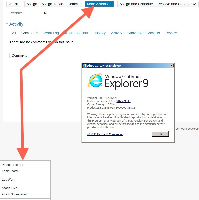-
Type:
Suggestion
-
Resolution: Deployed
-
Component/s: None
NOTE: This suggestion is for JIRA Server. Using JIRA Cloud? See the corresponding suggestion.
Customers jira site is treated as local intranet site in our office environment, this cause IE9 and IE8 all use "IE7 standards" mode ( another colleague reported another bug when viewing a dropdown selection list on IE8, which is also caused by IE8 using IE7 standards more).
See:
http://sharovatov.wordpress.com/2009/05/18/ie8-rendering-modes-theory-and-practice/
"If there's no X-UA-Compatible value and site is in Local Intranet security zone, it will be rendered in EmulateIE7 mode by default."
The current workaround ( press F12, change it to IE9 standard for IE9 browser or IE8 standards for IE8 browser) only work for current IE instance, if I close all IE window and restart it again, I have to reset the browser mode for jira site again.
I think a new feature can be added to jira like:
if it found the client browser is IE8, send back header X-UA-Compatible to IE8;
if it found the client browser is IE9, send back header X-UA-Compatible to IE9.
IE7 mode in JIRA 4.4 has unpredictable behaviour as seen in the screenshot.
- is duplicated by
-
JRASERVER-25799 Drop down menus from top tabs don't work in IE9 because compatibility mode is forced when Jira is added as intranet.
-
- Closed
-
- is related to
-
JRASERVER-25799 Drop down menus from top tabs don't work in IE9 because compatibility mode is forced when Jira is added as intranet.
-
- Closed
-
-
JRASERVER-27338 When creating issues JIRA 5 only creates Bug issue type
-
- Closed
-
- relates to
-
JRACLOUD-25718 IE7 standards mode in IE8 and IE9 not to enable in JIRA
- Closed
- supersedes
-
JRASERVER-25793 Menus don't work in IE9 in compatibility mode
-
- Closed
-
- mentioned in
-
Wiki Page Loading...