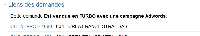-
Type:
Suggestion
-
Resolution: Won't Fix
-
None
-
Component/s: None
-
Environment:JIRA Standalone 4.3.4 and JIRA Standalone 4.1.2 - Windows 7
NOTE: This suggestion is for JIRA Server. Using JIRA Cloud? See the corresponding suggestion.
Here are the following steps on how to reproduce this bug:
In JIRA 4.1.2
- Create 2 issues
- Link between these 2 issues
- There is an 'Eye' icon where you can Manage Link
- Clicking on that 'Eye' icon will redirect you to another page where you can delete the link
- The default value for jira.table.cols.linkedissue which controls this display in jira-application.properties file is issuetype, issuekey, summary, status, priority
- If we add in an Assignee to this jira.table.cols.linkedissue, the Assignee field is able to show up inside the Manage Links page upon the next restart:
... # The columns to view when viewing issues in a table. The values that you can put # here are valid values from IssueFieldConstants. jira.table.cols.linkedissue = issuetype, issuekey, summary, status, priority, assignee ...
In JIRA 4.3.x onwards
- Create 2 issues
- Link between these 2 issues
- As there are no more 'Eye' icon anymore due to this new implementation, we can now delete the link directly on the issue page itself without taking us to a separate screen like in JIRA 4.1.2
- Checking at jira-application.properties file, the default value for jira.table.cols.linkedissue is still the same
- However, if we add in an Assignee to this jira.table.cols.linkedissue, the Assignee field is not able to show up on the 'Linked Issues' section of the 'View Issue' screen
To conclude, it seems like it is no longer taking any effect with the following value inside jira-application.properties file in JIRA 4.3.x:
... # The columns to show when viewing issues in a table (eg. the 'Linked Issues' section on the 'View Issue' page). # The values that you can put here are valid values from IssueFieldConstants. # jira.table.cols.linkedissue = issuetype, issuekey, summary, status, priority, assignee ...
I am not sure if the new implementation to the issue links was meant disable this value inside jira-application.properties file but this may look like a bug as it is not working as intended.
- is duplicated by
-
JRASERVER-30918 Provide ability to customize Issue Links display within an issue
- Closed
-
JRASERVER-39540 As a JIRA admin, I would like to configure the columns in the Issue Links Pane
- Closed
-
JRASERVER-36490 Add columns to the Issue Links section
- Gathering Interest
- relates to
-
JRACLOUD-25151 Unable to configure visible fields in Linked Issue columns
- Closed
-
JRASERVER-29407 Show the same information for linked issues and subtasks (e.g. status text, issue key)
- Closed
- was cloned as
-
JRASERVER-26836 Update documentation for 4.3, 4.4 and 5.0 to reflect that you can no longer customise columns for linked issues
- Closed
- mentioned in
-
Page Loading...