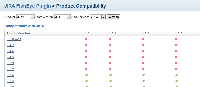Details
-
Bug
-
Resolution: Answered
-
Low
-
None
-
4.3, 4.3.1, 4.3.2
-
None
-
Windows 7
-
4.03
-
Description
Here are the following steps on how to reproduce this bug:
- Start up a clean JIRA 4.3.x instance
- Go to Administration -> System -> Plugins page
- Click on Upgrade tab and you will be able to see JIRA FishEye Plugin in there
- Click on Download button and we will see something like "JIRA FishEye Plugin" cannot be installed by the UPM. Visit the plugin homepage to read the installation instructions:
- After downloading the latest plugin version 3.1.5, shut down JIRA 4.3.x instance
- Place the plugin inside <JIRA_43x_Home>/plugins/installed-plugins/ directory
- Start up JIRA
- After the JIRA server startup, these error messages will be shown:
... 2011-04-11 13:09:12,159 main ERROR [osgi.container.felix.FelixOsgiContainerManager] JarContent: Unable to read bytes. java.lang.IllegalStateException: zip file closed at java.util.zip.ZipFile.ensureOpen(ZipFile.java:416) at java.util.zip.ZipFile.getEntry(ZipFile.java:161) at java.util.jar.JarFile.getEntry(JarFile.java:208) at org.apache.felix.framework.util.JarFileX.getEntry(JarFileX.java:61) ... 2011-04-11 13:09:12,161 main ERROR [atlassian.event.internal.EventPublisherImpl] There was an exception thrown trying to dispatch event 'com.atlassian.jira.extension.JiraStartedEvent@27f6f3d1' from the invoker 'com.atlassian.event.internal.SingleParameterMethodListenerInvoker@172a45c9'. java.lang.RuntimeException: com/opensymphony/module/propertyset/PropertySet at com.atlassian.event.internal.SingleParameterMethodListenerInvoker.invoke(SingleParameterMethodListenerInvoker.java:54) at com.atlassian.event.internal.AsynchronousAbleEventDispatcher$2.run(AsynchronousAbleEventDispatcher.java:60) at com.atlassian.event.internal.AsynchronousAbleEventDispatcher$1.execute(AsynchronousAbleEventDispatcher.java:28) ... Caused by: java.lang.NoClassDefFoundError: com/opensymphony/module/propertyset/PropertySet at com.atlassian.jirafisheyeplugin.FishEyePropertiesImpl.getText(FishEyePropertiesImpl.java:67) at com.atlassian.jirafisheyeplugin.FishEyePropertiesImpl.getText(FishEyePropertiesImpl.java:35) at com.atlassian.jirafisheyeplugin.config.FishEyeConfigImpl.validateConfiguration(FishEyeConfigImpl.java:135) ... Caused by: java.lang.ClassNotFoundException: com.opensymphony.module.propertyset.PropertySet at org.apache.felix.framework.ModuleImpl.findClassOrResourceByDelegation(ModuleImpl.java:772) at org.apache.felix.framework.ModuleImpl.access$200(ModuleImpl.java:73) ...
- Going over to Administration -> System -> Plugins, JIRA Fisheye Plugin has been successfully upgraded to 3.1.5. To counter-check, clicking at the Upgrade tab does not show JIRA FishEye Plugin anymore. This shows that the FishEye plugin got upgraded successfully but still throwing some errors in the startup logs.
![]() JIRA FishEye plugin (3.1.2) is already bundled together in JIRA 4.3.x.
JIRA FishEye plugin (3.1.2) is already bundled together in JIRA 4.3.x.
It looks like the newest version of the FishEye plugin is relying on some classes that are not what they used to be in. It should not be a problem after replacing a bundled plugin with a more recent version.
Workaround
Please refer to this comment below.
Attachments
Issue Links
- mentioned in
-
Page Loading...