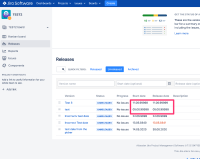Details
-
Bug
-
Resolution: Unresolved
-
Low
-
None
-
3.13.2, 4.2, 6.0.1/OD-15, 6.4, 7.13.13
-
3.13
-
30
-
Severity 3 - Minor
-
3
-
Description
When upgrading, inconsistent time formats from the backup (or the origin system) can halt the backup. Errors look like:
Error importing data: java.lang.IllegalArgumentException: Timestamp format must be yyyy-mm-dd hh:mm:ss[.fffffffff]
This has been a Knowledge Base article, but should be fixed in the product. The workaround is to configure the destination JIRA to match the date and time format from the original system's format. See Date/Time Formats.