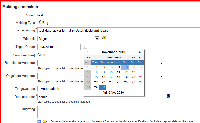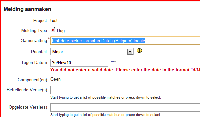Details
-
Bug
-
Resolution: Fixed
-
Low
-
4.2
-
None
-
4.02
-
Description
Step to reproduce:
- Change Locale to Dutch
- Create(or Edit) issue.
- Select a date like below.
- Error You did not enter a valid date. Please enter the date in the format "d/MMM/yy", eg. "2/dec/10" will show. No error throw in log.
Workaround:
- Change the Month format to lower case in both calendar-nl.js and calendar-nl-min.js (via JIRA_installation\atlassian-jira\includes\js\calendar\lang) as below:
- calendar-nl.js
Calendar._SMN = new Array ("jan", "feb", "mrt", "apr", "mei", "jun", "jul", "aug", "sep", "okt", "nov", "dec");
- calendar-nl-min.js
Calendar._SMN=new Array("jan","feb","mrt","apr","mei","jun","jul","aug","sep","okt","nov","dec")
- Restart JIRA.