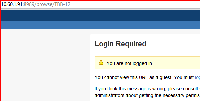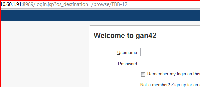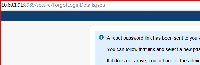Details
-
Bug
-
Resolution: Fixed
-
Low
-
4.2
-
4.02
-
Description
As stated in Disabling JIRA's Password Management document,passwords are now only managed via LDAP; however the forget password page from " Can't access your account?" still appear.
Step to reproduce:
- New JIRA 4.2
- Configured Osuser.xml and enable"External password management" in JIRA.
- Paste the issue link directly at browser address bar such as http://10.60.1.91:8989/browse/TBB-12.
- Screen below will show.