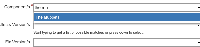Details
-
Bug
-
Resolution: Fixed
-
High
-
4.2
-
None
-
Firefox 3.6, Mac OS X
-
4.02
-
Description
In the CONFDEV project on JAC, we have a component 'The Muppets' for our team. The component autocomplete doesn't work very well for me because it has a problem with multiple words in the component.
The following breaks all the time for me in Firefox 3.6:
- In the edit issue screen, click in the Component/s field
- Type "The Mu"
- The autocomplete shows my component, "The Muppets", and it is selected (see screenshot)
- Hitting enter results in the error, "the mu is not a valid component" (see screenshot)
By contrast, if you don't type the second word at all, and just enter 'The', then the autocomplete works correctly.
At a guess, I'd say that either the space key handling in the autocomplete is doing something incorrect or the behaviour when hitting enter doesn't handle multiple words correctly.