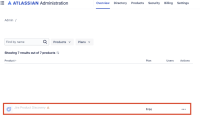-
Bug
-
Resolution: Timed out
-
Low
-
Severity 3 - Minor
Issue Summary
When an Org Admin invites a Trusted user, all Atlassian products on the 'Invite Users' page are greyed out by default, as the trusted user receives a license for all products.
However, if a specific Atlassian product has been deleted (e.g., a free plan of JPD with a maximum limit of three users), it continues to appear on the 'Invite Users' page.
This causes a discrepancy when an Org Admin tries to invite another trusted user. The system incorrectly displays the deleted product and triggers a 'maximum limit reached' error, despite the product no longer being part of the Org's billing.
Steps to Reproduce
- Go to admin.atlassian.com. Select the organization.
- Select Products > Add product > Select JPD and start a free trial.
- Go back to Select Products > Select the site (xyz.atlassian.net) from the left panel.
- Click on Invite users and invite three users as a Trusted user.
- Now, go to Billing > Select Manage for JPD.
- This will take you to the Subscription details page for JPD. Click on three dots (...) on top > Cancel subscription (The product will be seen as deactivated under the Products section).
- After the subscription is cancelled, try inviting a fourth user as a Trusted user.
Expected Results
- The trusted user should successfully be invited to the Org.
Actual Results
- The trusted user is not invited to the Org. The system incorrectly displays the deleted product and triggers a 'maximum limit reached' error, despite the product no longer being part of the Org's billing.
Workaround
Remove the users earlier added in JPD to reduce the count to zero. This will help in inviting new trusted users. However, it again depends on the maximum limit of the deleted Atlassian product.
- is addressed by
-
 UAM-1860 Failed to load
UAM-1860 Failed to load
- is related to
-
 UAM-1811 Failed to load
UAM-1811 Failed to load
- is resolved by
-
 METRO-2385 Failed to load
METRO-2385 Failed to load
[AX-190] Unable to add Trusted users as Deleted Atlassian Product Continues to Appear on 'Invite Users' Page
| Component/s | Original: User Management Public APIs [ 56701 ] | |
| Component/s | New: Directory - User Management REST API [ 80166 ] | |
| Key |
Original:
|
New:
|
| Support reference count | Original: 1 | |
| Symptom Severity | Original: Severity 2 - Major [ 14431 ] | New: Severity 3 - Minor [ 14432 ] |
| Was this caused by a recent change? | Original: No [ 19032 ] | |
| Project | Original: Identity [ 16810 ] | New: Admin Experience [ 24210 ] |
| Resolution | New: Timed out [ 10 ] | |
| Status | Original: Long Term Backlog [ 12073 ] | New: Closed [ 6 ] |
| Component/s | Original: Directory - Manage product access [ 48696 ] | |
| Component/s | New: User Management Public APIs [ 56701 ] |
| Remote Link | Original: This issue links to "UAM-1860 (Jira)" [ 945427 ] | New: This issue links to "UAM-1860 (Hello Jira)" [ 945427 ] |
| Remote Link | New: This issue links to "UAM-1860 (Jira)" [ 945427 ] |
| Remote Link | New: This issue links to "UAM-1811 (Hello Jira)" [ 945202 ] |
| Remote Link | New: This issue links to "METRO-2385 (Hello Jira)" [ 945201 ] |
| Priority | Original: High [ 2 ] | New: Low [ 4 ] |
| Labels | New: RIBS-SHORT |
| Support reference count | New: 1 |