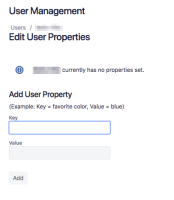-
Type:
Bug
-
Resolution: Fixed
-
Priority:
High
-
Component/s: User Access - Manage app access groups
-
Minor
-
5
Issue Summary
View Jira project roles & Edit User Properties functionality is missing in the new user management page
Reference Documentation:
https://confluence.atlassian.com/cloud/add-data-to-users-for-advanced-functions-jira-applications-only-744721649.html
https://confluence.atlassian.com/cloud/edit-user-project-roles-jira-applications-only-744721647.html
Environment
Jira Cloud, new User Management interface
Steps to Reproduce
- Navigate to the site administration area
- Attempt to change the user properties for a certain user
- Notice that the functionality is missing
Expected Results
The site-admin should have the option to change the user properties, just like in the old user management interface: Click on the user's name, then expand the drop-down next to Reset Password and then click on Edit Jira Properties
Actual Results
This functionality is missing in the new UI
Workarounds
To access the User properties you can use this link:
- https://<host>.atlassian.net/secure/admin/user/EditUserProperties.jspa?accountId=<id>
To access the Project roles you can use this link:
- https://<host>.atlassian.net/secure/admin/roles/ViewUserProjectRoles.jspa?name=<username>
- blocks
-
AX-882 Bring back role viewer in the new user management view
-
- Closed
-
- is duplicated by
-
AX-1323 User properties and user roles are missing in ADG3, new user management screen
- Closed
- relates to
-
AX-1090 Organization admins are unable to set Jira properties on themselves in the new user management experience
-
- Closed
-
-
JRACLOUD-60326 Update Rest API documentation to clarify about /rest/api/2/user/properties/{propertyKey}
- Closed
-
AX-708 Jira user properties API
- Gathering Interest
-
JCE-2353 Loading...