Details
-
Bug
-
Resolution: Won't Fix
-
Medium
-
None
-
6.13
-
None
-
ALL Languages
Description
Context of issue
In Confluence, users can create pages from readily available templates such as Blank page, Blog post, Decision, DACI decision, etc:
When created for the first time, some of them will also generate a creation of an Index page, as per mentioned in the documentation: Blueprints
The first time a blueprint template is used in a space, Confluence creates an index page and adds a shortcut to your sidebar. The index displays a list of pages made with the template, and selected information from your template pages.
The index page will contains a Page Property Report Macro with a predefined settings such as the "Title column heading" and "Columns to show"
The issue
When a user that has a non-English language set in their profile, creates a new page from a blueprint template, Confluence will generate two pages. One is the actual page created, and the other is the index page.
While the actual page created will contain translated column headers, the index page contains untranslated column header (column header appear to be in English).
Since there is a mismatch, the index page will not pull and show all information that it should be.
Steps to Reproduce
- Login to Confluence, change the language preference to German by going to Profile > Settings > Edit > Change language
- Create a Personal space
- On the personal page, create a new Decision page by going to Create/Erstellen > Entscheidung > Name this page "Decision Page 1"
- 2 pages are created: "Entscheidungsprotokoll" and "Decision Page 1"
- Go to the index page, "Entscheidungsprotokoll"
Expected Results
This page will contain translated column header
Actual Results
This page contains untranslated column header
This causes the page to not capture the information that should be extracted from the Decision page "Decision Page 1"
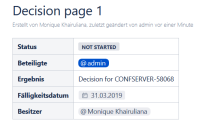

Workaround
Change the column to show manually:
- Edit the Index page
- Edit the Page Properties Report Macro
- Expand Option
- On Column to show, change the columns accordingly
- For example, the following for German: Status,Beteiligte,Ergebnis,Fälligkeitsdatum,Besitzer