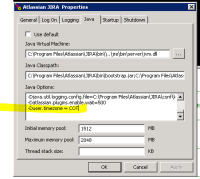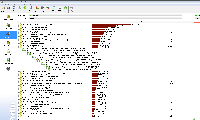-
Type:
Bug
-
Resolution: Fixed
-
Priority:
Low
-
Affects Version/s: 5.6.8, 5.8.7
-
Component/s: None
-
5.06
While using JIRA with TimeZone set to America/Bogota (either system timezone or the JVM timezone), Planning Boards with greater than ~900 issues never render, and instead send org.joda.time.tz.CachedDate.TimeZone.getOffset into what appears to be an infinite loop.
No timeout is triggered at either server or browser, so the page neither loads nor fails to load.