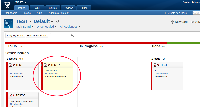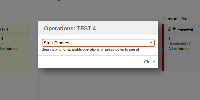-
Type:
Bug
-
Resolution: Fixed
-
Priority:
Highest
-
Affects Version/s: 5.10.4, 5.10.5
-
Component/s: None
-
Environment:
Atlassian OnDemand 155
JIRA 5.1-rc3 standalone
-
5.1
Drag & drop issues/cards in GreenHopper taskboard is broken (the process keeps spinning) with JIRA 5.1.
Atlassian Status as at July 10 2012
We are actively working on this issue and expect to have a fix for the next release to OnDemand which is due to happen this weekend (i.e by Monday 16th of July)
Workarounds
Several workarounds are available. Pick the one that suits you best.
- Submit a support request and and an engineer will upgrade GreenHopper on your OnDemand instance to a fixed version.
- Perform the transition 'manually' using the JIRA view.
- Use keyboard shortcuts as described in the comments.