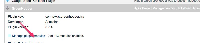Details
-
Bug
-
Resolution: Fixed
-
High
-
5.7.4, 5.8.1
-
None
-
5.07
-
Description
When a customer is given the option to upgrade GreenHopper via the UPM (replacing GreenHopper under System Plugins) the Agile Tab disapears and can also cause licensing errors.
Comment from customer expereicing issue:
I can no longer see the 'agile' menu item within the navigation of jira after having upgraded to the latest versions for both jira and greenhopper. I have tried to search within the administration to be able to customize the menu, but I did not find such configuration. An agile tab is accessible after clicking on a project, which is fine, although it takes one more click now, but the thing is, if I enable the RapidBoard under the greenhopper labs in the configuration, I cannot seem to see "Rapid Board" since I think it only adds the option within the main menu, which I cannot see!
Recommended Workaround
To implement the workaround please follow the instructions below:
1. Under Administration > Plugins > Plugins > Confirm that the GreenHopper Plugin is listed under User-Installed Plugins (See screenshot_one)
- If the plugin is indeed listed here then proceed to Step 2.
2. Uninstall GreenHopper if located under User-installed Plugins
3. Shut Down JIRA
3. Remove the following folders from your <jira-home>/plugins folder (these folders may be hidden and an ls -al may be necessary):- .bundled-plugins
- .osgi-plugins
4. Remove the following plugin jarplugin_16826164119203945_jira-greenhopper-plugin-5.8.jarfrom your <jira-home>/plugins/installed-plugins folder (note that the plugin may have already been removed)
5. Restart JIRA
6. Under Administration > Plugins > Plugins > Show System Plugins > GreenHopper > Enable (See screenshot_two)
The Agile Tab will now be visible. Please hold off on upgrading JIRA via the UPM before we have found the root cause of this issue.
Attachments
Issue Links
- duplicates
-
JSWSERVER-3898 Rank field migration divides by zero
-
- Closed
-