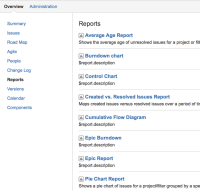-
Type:
Bug
-
Resolution: Fixed
-
Priority:
Medium
-
Component/s: None
-
Environment:
JIRA Cloud (OnDemand)
Problem
Some JIRA reports from project overview doesn't work which are provided by JIRA Agile. Clicking on those reports will get redirected back to the same page. The description of the reports are not rendered properly as well.
Note: This is only affecting customers in JIRA Cloud/OnDemand.
Work around
If you have opted in to the Project Sidebar beta feature: please temporarily disable the feature before proceeding.
Access the reports directly from the Agile boards - click the "Report" tab.
If you cannot see the "Report" tab, and are unable to disable the Project Sidebar beta feature, you should still be able to access Agile Reports in the following way:
- View a project/Agile Board and access the Plan/Backlog or Work/Active sprints view.
- Press they keyboard shortcut 3. This will load the Agile Boards Report mode.
- is duplicated by
-
JSWCLOUD-15795 It is not possible to open JIRA Agile reports from Project Overview
-
- Closed
-
- relates to
-
SW-701 Loading...