Details
-
Bug
-
Resolution: Answered
-
Low
-
4.2.0
-
None
-
Severity 3 - Minor
-
0
-
Description
Summary
FishEye throws an error when trying to update the Support Tools Plugin, displaying a message that says "Not authorized to install Support Tools Plugin".
Environment
- User logged in as the password-only admin exclusively (no real user logged in).
Steps to Reproduce
- Being completely logged out, log in with the password-only admin.
- Go to Administration > Manage add-ons and try to Update the Support Tools Plugin.
Expected Results
- The add-on is properly updated.
Actual Results
- In the UI, FishEye displays the following message:
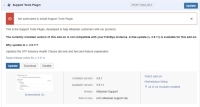
- The below exception is thrown in the atlassian-fisheye-<date>.log file:
2016-10-17 10:44:49,137 WARN [UpmAsynchronousTaskManager:thread-2 ] com.atlassian.upm.core.rest.resources.install.InstallTask InstallTask-run - Unpermitted to install add-on com.atlassian.upm.core.rest.resources.permission.PermissionException: Must have permission to access this resource. at com.atlassian.upm.core.rest.resources.permission.PermissionException.unauthorized(PermissionException.java:33) [atlassian-universal-plugin-manager-plugin-2.20.5_1475066100000.jar:?] at com.atlassian.upm.core.rest.resources.permission.PermissionEnforcer.handleError(PermissionEnforcer.java:113) [atlassian-universal-plugin-manager-plugin-2.20.5_1475066100000.jar:?] at com.atlassian.upm.core.rest.resources.permission.PermissionEnforcer.enforceInProcessInstallationFromUriPermission(PermissionEnforcer.java:94) [atlassian-universal-plugin-manager-plugin-2.20.5_1475066100000.jar:?] at com.atlassian.upm.core.rest.resources.install.InstallFromUriTask$1.apply(InstallFromUriTask.java:83) [atlassian-universal-plugin-manager-plugin-2.20.5_1475066100000.jar:?] at com.atlassian.upm.core.rest.resources.install.InstallFromUriTask$1.apply(InstallFromUriTask.java:50) [atlassian-universal-plugin-manager-plugin-2.20.5_1475066100000.jar:?] at com.atlassian.upm.api.util.Either$Right.fold(Either.java:160) [atlassian-universal-plugin-manager-plugin-2.20.5_1475066100000.jar:?] at com.atlassian.upm.core.rest.resources.install.InstallFromUriTask.executeTask(InstallFromUriTask.java:49) [atlassian-universal-plugin-manager-plugin-2.20.5_1475066100000.jar:?] at com.atlassian.upm.core.rest.resources.install.InstallTask.run(InstallTask.java:81) [atlassian-universal-plugin-manager-plugin-2.20.5_1475066100000.jar:?] at com.atlassian.upm.core.async.AsynchronousTaskManager.executeTask(AsynchronousTaskManager.java:124) [atlassian-universal-plugin-manager-plugin-2.20.5_1475066100000.jar:?] at com.atlassian.upm.core.async.AsynchronousTaskManager$1.call(AsynchronousTaskManager.java:102) [atlassian-universal-plugin-manager-plugin-2.20.5_1475066100000.jar:?] at com.atlassian.upm.core.async.AsynchronousTaskManager$1.call(AsynchronousTaskManager.java:99) [atlassian-universal-plugin-manager-plugin-2.20.5_1475066100000.jar:?] at com.atlassian.sal.core.executor.ThreadLocalDelegateCallable.call(ThreadLocalDelegateCallable.java:38) [sal-fisheye-plugin-4.2.0-20160928073034_1475066100000.jar:?] at java.util.concurrent.FutureTask.run(FutureTask.java:266) [?:1.8.0_102] at java.util.concurrent.ThreadPoolExecutor.runWorker(ThreadPoolExecutor.java:1142) [?:1.8.0_102] at java.util.concurrent.ThreadPoolExecutor$Worker.run(ThreadPoolExecutor.java:617) [?:1.8.0_102] at java.lang.Thread.run(Thread.java:745) [?:1.8.0_102]
Notes
- This happens when trying to update the add-on with the password-only admin, as FishEye relies on a real user, who's an administrator, to allow the update.
Workaround
Create a real user and turn him administrator:
- Go to Administration > Users and create a new user.
- Go to Administration > Administrators and turn this user an admin.
- Log in as this user, then try to update the add-on again.
- The update still may fail with the error described at https://jira.atlassian.com/browse/FE-5629, for which you can follow the workaround suggested on that report.
Attachments
Issue Links
- causes
-
FSH-19246 Loading...