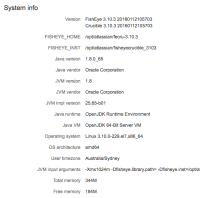Details
-
Bug
-
Resolution: Fixed
-
Low
-
4.2.0
-
None
-
Severity 3 - Minor
-
Description
Summary
After upgrading to FishEye/Crucble 4.2.0, the JVM and the operating system details are not visible in the user interface on the <fisheye_url>/admin/sysinfo.do page.
The following settings are missing:
- JVM version
- JVM vendor
- Operating System
- OS architecture
- JVM input arguments
Steps to Reproduce
- Check the settings on the "System Info" page with an earlier version of FishEye/Crucible
- The following is displayed (version 3.10.3 has been used as example)

- Upgrade to FishEye/Crucible 4.2.0
Expected Results
The settings are still displayed.
Actual Results
The settings are shown as empty:

Workaround
Generate a Support Zip and check the settings from the application-properties/application.xml file.
Attachments
Issue Links
- mentioned in
-
Page Loading...