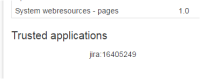Description
If the instance is configured with application links set to authenticate using Trusted Applications, the following errors might occur if IP patterns are configured:
Caused by: java.lang.NoClassDefFoundError: com/atlassian/ip/Subnet at com.atlassian.security.auth.trustedapps.AtlassianIPMatcher.parsePatternString(AtlassianIPMatcher.java:56) at com.atlassian.security.auth.trustedapps.RequestConditions$RulesBuilder.addIPPattern(RequestConditions.java:45) at com.atlassian.fisheye.trustedapplications.DefaultFisheyeTrustedApplicationsManager.createTrustedApplication(DefaultFisheyeTrustedApplicationsManager.java:120) at com.atlassian.fisheye.trustedapplications.DefaultFisheyeTrustedApplicationsManager.getTrustedApplicationsMap(DefaultFisheyeTrustedApplicationsManager.java:98) at com.atlassian.fisheye.trustedapplications.DefaultFisheyeTrustedApplicationsManager.getTrustedApplications(DefaultFisheyeTrustedApplicationsManager.java:83) at com.cenqua.fisheye.ctl.SystemInfoMessage.addTrustedApps(SystemInfoMessage.java:183)
Workaround
As a workaround one can download the missing jar, and manually place it in the $FISHEYE_HOME/lib directory (a.k.a. <FishEye installation directory>/lib).
Attachments
Issue Links
- is duplicated by
-
FE-6424 Upgrading to 4.0.0 fails due to missing jar
-
- Closed
-
- was cloned as
-
CRUC-7627 Instance fails to start if configured with trusted application with ip patterns set
-
- Closed
-
- Follow up to
-
TRUSTDEV-14 Loading...
(1 mentioned in)