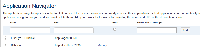Details
-
Bug
-
Resolution: Answered
-
Low
-
3.10.0
-
None
-
Severity 3 - Minor
-
Description
Summary
In FishEye Administration if the refresh button is pressed all the applications, except FishEye/Crucible disappear from the page.
Steps to Reproduce
Expected Results
Application list gets refreshed
Actual Results
All the applications disappear from the list except for FishEye/Crucible.
Nothing is showed in the logs or in the interface.
Subsequent refresh of the application list do not change the situation.
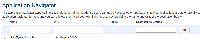
Workaround
Refresh the page (in the browser) brings the application list back to original state.
Attachments
Issue Links
- Discovered while testing
-
BSERV-8373 Application Navigator update keeps spinning
-
- Closed
-
- is caused by
-
ANL-29 Loading...
- relates to
-
SSP-12389 Loading...