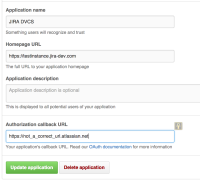-
Type:
Bug
-
Resolution: Handled by Support
-
Priority:
Low
-
None
-
Affects Version/s: None
-
Component/s: DVCS Accounts
When configuring GIT DVCS connection you are able to enter a URL mismatch in the Git account connection while generating the OAuth tokens.
Reproduce
- registered JIRA DVCS on github, and entered the wrong callback url, per the documentation HERE (See Screenshot)
- this allows you to enter the incorrect information without error
- Then when configuring the DVCS on JIRA, at step 2 point 10 per the documentation, click "add"
- Because the callback address was wrong, github signalled an error.
- Error: Blank page is returned with an error similar to:
https://not_a_correct_url.atlassian.net/?error=redirect_uri_mismatch&error_description=The+redirect_uri+MUST+match+the+registered+callback+URL+for+this+application.&error_uri=https%3A%2F%2Fdeveloper.github.com%2Fv3%2Foauth%2F%23redirect-uri-mismatchNOTE: https://not_a_correct_url.atlassian.net/? from the example above will be the misconfigured Authorization callback URL from your GIT settings
Workaround
Confirm that the Homepage URL and the Authorization callback URL are the same, and are your Base URL
exe:
Correct:
- Homepage URL: https://example.atlassian.net
- Authorization callback UR: https://example.atlassian.net
Incorrect:
- mentioned in
-
Page Loading...
-
Page Loading...
-
Page Loading...
-
Page Loading...
-
Page Loading...
-
Page Loading...
-
Page Loading...
-
Page Loading...
-
Page Loading...
-
Page Loading...
-
Page Loading...
-
Page Loading...
-
Page Loading...
-
Page Loading...
-
Page Loading...
-
Page Loading...
-
Page Loading...
-
Page Loading...
-
Page Loading...
-
Page Loading...
-
Page Loading...
-
Page Loading...
-
Page Loading...
-
Page Loading...
-
Page Loading...
-
Page Loading...