-
 Support Request
Support Request
-
Resolution: Fixed
-
Medium
-
None
-
None
-
None
-
None
-
Windows XP. CROWD 1.1 Apachee 2.0.59, Active Perl 5.8.8, Mod_perl.so, Soap-Lite 0.55
I am trying to integrate Apache - SVN for SSO with CROWD. I did all configuration/setup as per document http://confluence.atlassian.com/display/CROWD/3.2.1+Integrating+Crowd+with+Apache+or+Subversion#3.2.1IntegratingCrowdwithApacheorSubversion-win32
And I am able to start Apache without any error.
Once I tried to access my repository with authentication user id and password, I am getting an error ... Can't locate object method "call" via package "SOAP::SOM" at C:/Perl/site/lib/Apache/CrowdAuth.pm line 222
Please help me in resolving this issue.
[CWD-603] Can't locate object method "call" via package "SOAP::SOM"
| Workflow | Original: Simplified Crowd Development Workflow v2 - restricted [ 1510150 ] | New: Support Request Workflow [ 3389448 ] |
| Status | Original: Resolved [ 5 ] | New: Closed [ 6 ] |
| Workflow | Original: Simplified Crowd Development Workflow v2 [ 1392972 ] | New: Simplified Crowd Development Workflow v2 - restricted [ 1510150 ] |
| Workflow | Original: Crowd Development Workflow v2 [ 272941 ] | New: Simplified Crowd Development Workflow v2 [ 1392972 ] |
| Workflow | Original: jira [ 117259 ] | New: Crowd Development Workflow v2 [ 272941 ] |
| Resolution | New: Fixed [ 1 ] | |
| Status | Original: Open [ 1 ] | New: Resolved [ 5 ] |
| Attachment | New: ppm_v69.PNG [ 22890 ] |
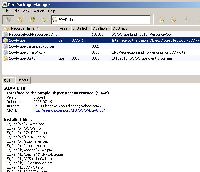
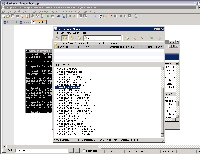
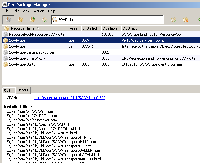
Thanks all for your help. This works fine for me.