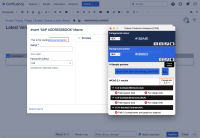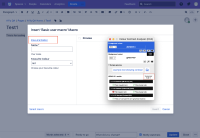-
Type:
Bug
-
Resolution: Fixed
-
Priority:
High
-
Affects Version/s: 9.4.0, 8.5.20
-
Component/s: Accessibility
-
Severity 3 - Minor
-
CtB - Improve Existing
-
Accessibility
Issue Summary
Documentation link in modal window is identified only by color
Steps to Reproduce
1. Create a Wiki page or start editing existing one
2. Add SAP Media Share macro to the page
3. In SAP Media Share dialog window verify the 'Documentation' link
Screenshot
Actual Results
When checked the color contrast analyzer tool, the color contrast of "Documentation" link with surrounding text is failing with the following details →
Foreground : #182A4E Background :#0B66E5 and Ratio : 2.7:1
As a result, users who cannot distinguish between the colors would have difficulty reading through the content.
Expected Results
The "Documentation" link text should have a colour contrast ratio of 3.1 with surrounding text and make sure to provide underlining for link text even when the keyboard focus is not on the interactive element.
This will make sure that users can differentiate between link and text.
Provide the following CSS properties to link:
text-decoration: underline;
A color contrast analyzer can be downloaded from Color Contrast Checker - TPGi
Workaround
Currently there is no known workaround for this behavior. A workaround will be added here when available
Environment
MacBook Pro (14-inch, 2021)
macOs Ventura 13.4
Chrome - Version 114.0.5735.106 (Official Build) (arm64)
Firefox- Version 112.0. 1
Safari- Version 16.5 (18615.2.9.11.4)
JAWS- Version 2023
NVDA- Version 2023
Voiceover - Version Latest