-
Bug
-
Resolution: Fixed
-
High
-
2.5.6
-
None
-
Testing environment (also did it with hsqldb):
System Date Thursday, 16 Aug 2007
System Time 17:24:36
System Favourite Colour Myrtle
Java Version 1.5.0_07
Java Vendor Apple Computer, Inc.
JVM Version 1.0
JVM Vendor Sun Microsystems Inc.
JVM Implementation Version 1.5.0_07-87
Java Runtime Java(TM) 2 Runtime Environment, Standard Edition
Java VM Java HotSpot(TM) Client VM
User Name jeremy
User Timezone America/Los_Angeles
Operating System Mac OS X 10.4.10
OS Architecture i386
Filesystem Encoding MacRomanJava VM Memory Statistics
Total Memory 127 MB
Free Memory 65 MB
Used Memory 62 MB
Memory Graph
[Used Memory (50 %)] [Free Memory (50 %)]
50 % FreeRuntime Information
Database Dialect com.atlassian.hibernate.dialect.MySQLDialect
Database Connection URL jdbc:mysql://localhost/confluence256?autoReconnect=true
Database Driver Name com.mysql.jdbc.Driver
Database Driver Version 5.0
Application Server Apache Tomcat/5.5.15
Servlet Version 2.4
Confluence Home /Users/jeremy/oldConf/confhome256
Uptime 5 minutes, 58 seconds
Confluence Version 2.5.6
Build Number 812Testing environment (also did it with hsqldb): System Date Thursday, 16 Aug 2007 System Time 17:24:36 System Favourite Colour Myrtle Java Version 1.5.0_07 Java Vendor Apple Computer, Inc. JVM Version 1.0 JVM Vendor Sun Microsystems Inc. JVM Implementation Version 1.5.0_07-87 Java Runtime Java(TM) 2 Runtime Environment, Standard Edition Java VM Java HotSpot(TM) Client VM User Name jeremy User Timezone America/Los_Angeles Operating System Mac OS X 10.4.10 OS Architecture i386 Filesystem Encoding MacRoman Java VM Memory Statistics Total Memory 127 MB Free Memory 65 MB Used Memory 62 MB Memory Graph [Used Memory (50 %)] [Free Memory (50 %)] 50 % Free Runtime Information Database Dialect com.atlassian.hibernate.dialect.MySQLDialect Database Connection URL jdbc:mysql://localhost/confluence256?autoReconnect=true Database Driver Name com.mysql.jdbc.Driver Database Driver Version 5.0 Application Server Apache Tomcat/5.5.15 Servlet Version 2.4 Confluence Home /Users/jeremy/oldConf/confhome256 Uptime 5 minutes, 58 seconds Confluence Version 2.5.6 Build Number 812
When doing step 5 from http://confluence.atlassian.com/display/CONF256/Add+LDAP+Integration, the attached error is displayed.
This will migrate your existing users.
Begin migration.
Migrating users ... ERROR
User [jla] already exists in OSUser Repository
If you are upgrading from Confluence 2.1.x and have already performed this migration previously - you do not need to perform this again. You only need to move your settings over as outlined in this document.
Otherwise, please ensure that in your:
confluence/WEB-INF/classes/atlassian-user.xml
file, that the hibernateRepository is first and the osuserRepository is second.
The problem is that when you try step 6, you can't log in with your hibernate user, so even if the ldap integration works, you can't assign global permissions to groups.
- blocks
-
CONFSERVER-9307 Errors during user migration process
-
- Closed
-
- relates to
-
CONFSERVER-9117 Confluence API supports adding user with null password, but users will null passwords produce NullPointerException when using the osuser to atlassian-user migration utility jsp
-
- Closed
-
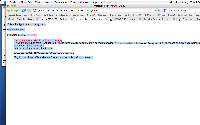

Fixed in all versions of atlassian-user now so that means all confluence versions as well (2.5.x, 2.6.x and 2.7.x development branches).