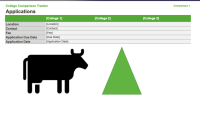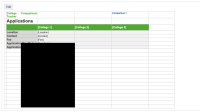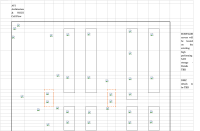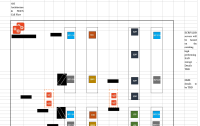Issue Summary
When embedding an Excel document into a page in Confluence using the Excel macro, any added objects (such as icons and shapes) are not rendered properly.
Steps to Reproduce
- Create an Excel document, inserting some icons and shapes.
- Save
- Attach to a page in Confluence.
- Insert the Excel macro and use it to display the attached file.
Expected Results
- Shapes should display as they are on the Excel document
Actual Results
The icons tend to be rendered as a solid square, and the shapes don't display at all:
Excel document:
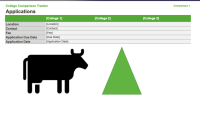
Excel macro version:
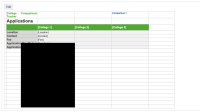
Workaround
Currently there is no known workaround for this behavior. A workaround will be added here when available
Bug
Low