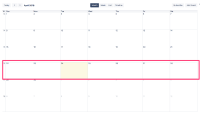-
Type:
Bug
-
Resolution: Fixed
-
Priority:
Low
-
Affects Version/s: 6.8.1
-
Component/s: Apps - Team Calendar
-
1
-
Severity 3 - Minor
-
1
Summary
When Confluence is set to English (US), week numbers displayed in Confluence Team Calendar is not correct. For example the week 22-28 April, 2018 is shown as falling in week 16 in the calendar. The correct value should be week 17. See attachment.
Steps to Reproduce
- Log out from Confluence.
- In the login page, select English (US) as the language of choice.
- Login to Confluence.
- Head over to General Configuration > Team Calendar > Global Settings and ensure that the Display week numbers option is set. Click Save.
- Head over to the Team Calendar UI.
Expected Results
Week numbers are shown with the correct value. For example the week 22-28 April, 2018 the correct value should be week 17.
Actual Results
Week numbers displayed in Confluence Team Calendar is not correct. For example the week 22-28 April, 2018 is shown as falling in week 16 in the calendar.
Notes
The behavior displayed here might be caused by the fact that in this language setting i.e. English (US) the week starts on Sunday. I have checked other calendars (MacOSX default calendar app) that have their week set as Sunday as the first day of the week and have confirmed that the behavior regarding week numbers displayed in Confluence Team Calendar is incorrect.
- mentioned in
-
Page Loading...